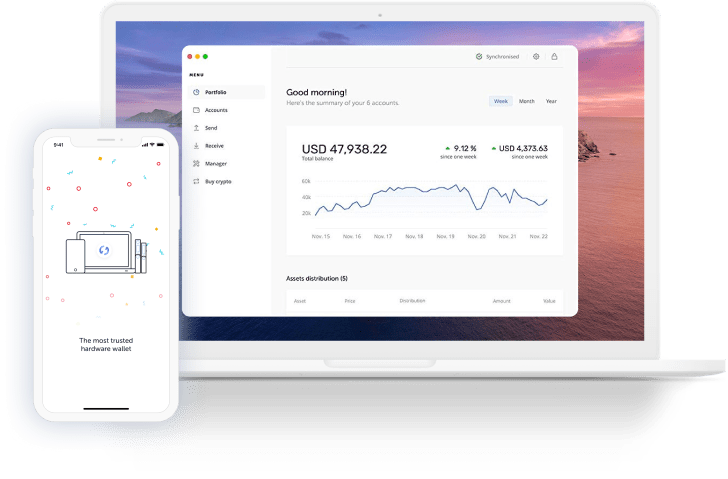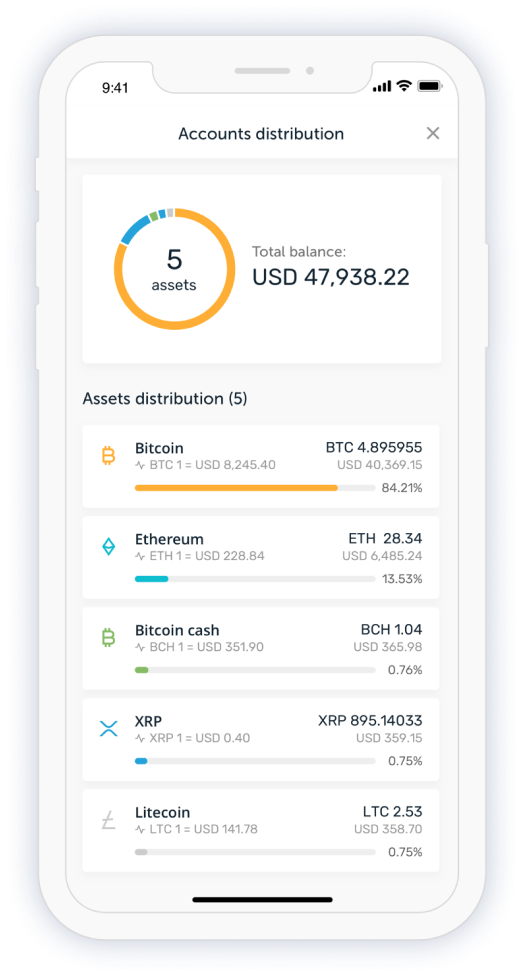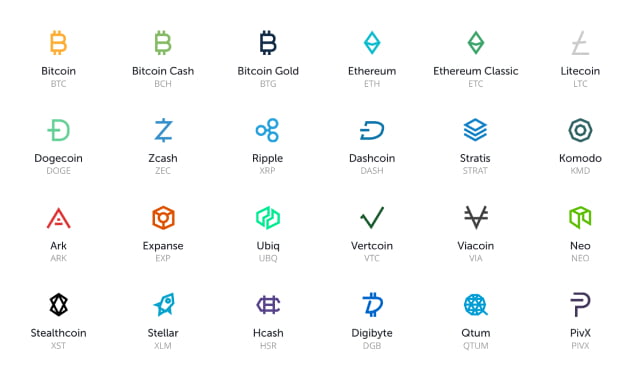Hardware wallets are one of the most convenient and safest options out there for storing your cryptocurrency. A hardware wallet is a type of cryptocurrency wallet where you can store your private keys in a secure physical device. The cryptocurrencies stored in the wallet are kept offline, meaning that they can’t be hacked. The most important thing that you must remember is that the private key never leaves the hardware wallet.
The Paris-based Ledger is one of the most respected and credible companies in the hardware wallet space. The firm launched in 2014 and their wallets have sold 1,000,000 units in more than 165 countries.